The cryptocurrency market has gone through certain stages of development as long-time witnesses are numerous exchanges. OKEx is one of the oldest and highly reputable exchanges in the Crypto market. However, there are constantly new traders entering the market and not knowing all the exchanges. Let's learn about the OKEx exchange with Review Invest and how to register and trade on OKEx in the most convenient way!
What is OKEx?
OKEx is a world-renowned leading cryptocurrency exchange, founded in Hong Kong, China in 2014 by Star Xu. Initially, the exchange was called OK Coin then changed its name to OKEx in May 2017, with headquarters located in Malta.
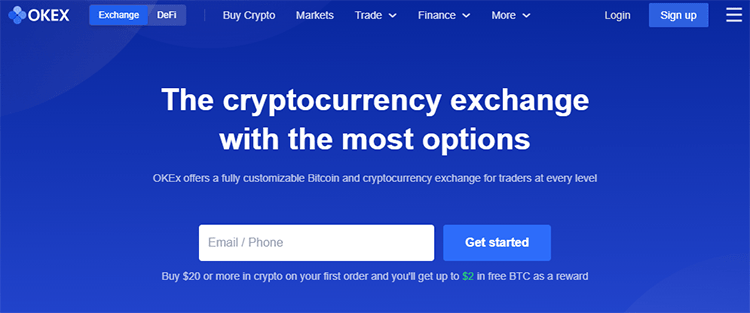
OKEx provides users with 3 trading methods:
- Fiat to Token (trading between fiat money and cryptocurrencies),
- Token Trading (trading between cryptocurrencies ),
- Future Trading (trading futures contracts). ). Currently, OKEx supports trading of nearly 300 coins/token and nearly 500 different trading pairs.
As of now, OKEx is serving more than millions of users in more than 100 countries around the globe. In particular, this is also the birthplace of many senior leaders of current major exchanges. Among them are Changpeng Zhao of Binance, Chris Lee of Huobi
What coins does OKEx exchange support?
OKEx exchange is supporting many of the most popular coins/tokens today such as Bitcoin (BTC), Bitcoin Cash (BCC), Ethereum (ETH), Litecoin (LTC), Ethereum Classic (ETC), EOS (EOS) ), Decentraland (MANA), Qtum (QTUM), Hshare (HSR), Kyber Network (KNC), IOTA, Centra (CTR), NEO, SONM (SNM), .. and many other coins.
In addition, OKEx allows investors to trade on margin (margin trading) with leverage from 10x to 20x.

Highlights of OKEx exchange
- OKEx is a highly liquid exchange ̣̣̣(Top 3 exchanges with the largest volume).
- Support 10 different languages including Vietnamese
- Investors holding OKEx's OKB will have certain benefits and can use it to reduce transaction fees.
- OKEx supports security features like 2FA and SMS verification.
- Support trading on many platforms such as website, desktop application (Windows, macOS), smartphone application (Android, iOS), and API.
- Allows many payment options when buying cryptocurrency such as Visa/Mastercard, bank transfer, Google Pay, etc.
- Offers a variety of cryptocurrency trading like spot market, margin trading, DEX trading, futures, options.
- Support trading many different coins/tokens with low cost (0.1% for Maker and 0.15% for Taker).
- 24/7 customer support through many portals such as Telegram, Email, Tickets, directly through the website.
Guide for registration and trading on OKEx
Guide to register for OKEx exchange
Step 1: Visit the official website of the exchange https://www.okex.com/. Then click “Register” in the top right corner of the screen.

Step 2: Enter account registration information including Email, Password (including alphanumeric). Click “Register” to continue.
Then you will see the image as below, you just need to click and drag on the lll sign from left to right to match the picture.
Step 3: Copy the OKEx floor verification code sent to the email you registered.
Then “Paste” in the 6-digit section to complete the account registration procedure.
Verifying the identity of your OKEx exchange account
Step 1: Go to the account icon and select “Verify”. There are two options here, including personal or business accounts

Step 2: Fill in the necessary information and select “Send information”
OKex offers several different tiers of verification, and each has its own requirements and perks:
- Level 1 Verification (Level 1): Access to most OKEx exchange operations will be limited to a transaction limit of $2,000 and only requires verification of nationality, username, and ID number.
- Level 2 Verification (level 2): Comes with access to all trading functions, with a transaction limit of 200,000 USD. At this level, OKex requires users to provide portraits and identification documents.
- Verification level 3 (level 3): With a transaction limit of $500,000, the exchange will require video identity verification.
Instructions for 2-factor security authentication
Step 1: To implement 2-factor security (2FA), go to the account icon and select “Security”. Then, in the Google Authenticator section (Google verification) select “Settings” in the right corner of the screen.
Step 2: Open the Google Authenticator app on your phone and scan the QR code.
Note: don't forget to save the key chain in case you need to reset 2FA. Then, click Get Code and enter the verification code from the email, open the app and enter the google verification code and then press “Confirm”.
Depositing and withdrawing money on OKEx floor
You can buy and sell cryptography quickly and securely directly at OKEx's homepage. Even with VND. Basically, how to top up, buy, sell and trade on OKEx is similar to other exchanges in terms of the trading interface, transaction type, buying and selling orders, etc.
Depositing money on OKEx exchange
Step 1: Click on the item “Asset” on the menu bar and then select “Deposit” to access the deposit page of OKEx.
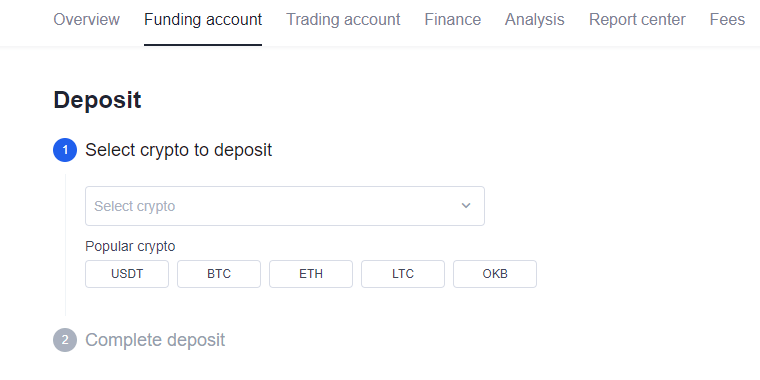
Step 2: Select the coin/token, the support network you want to load into OKEx, and then click “Continue” to continue. (Here I choose BTC)
Step 3: Select the account you want to receive money from. You then deposit money into OKEx via the wallet address shown on the screen. You can check your deposits in the “All deposits” section.
Withdrawal money on OKEx exchange
Step 1: Select “Asset” on the menu bar and then select “Withdraw” to access OKEx’s deposit page.
For newly registered accounts, OKEx requires users to provide an additional phone number along with the fund password. Click “Get started” and follow the instructions to complete the process.
Step 2: You choose the coin/token, withdrawal method (online or internal), support network, and then click “Continue” to continue.
Step 3: You enter the amount of coin/token and the wallet address you want to receive and then click “Continue” to send a withdrawal request. You can check your deposits in the “All withdrawals” section below.
Instructions for Spot trading on OKEx
To start trading Spot, you need to first transfer your crypto from your Funding Account to your Trading Account.

Step 1: Click on “Asset” on the menu bar and then select “Transfer” to access the deposit page of OKEx.
Step 2: Select the coin/token and enter the amount you want to transfer and then click “Transfer” to transfer money. You can see your conversion history in All transfers below.
Step 3: Trade Spot by selecting “Trade” on the menu bar and then selecting “Basic Trading” to access OKEx’s Spot trading page.
If you enter the price and amount of BTC you want to buy then click “Buy BTC” to buy. You can check 2 boxes “Take profit” and “Stop-loss” to set the take profit and stop loss point when placing an order. To place a sell order, you do the same when placing a buy order.
Epilogue
OKex is considered an exchange suitable for all users because of its simple interface and easy documentation for even new users to trade on OKEx. OKEX is also the exchange with the top trading volume of the cryptocurrency market and offers many features such as margin trading, futures contracts, APIs, automated trading bots, etc.






