The strong development of cryptocurrencies has led to increasing demand for crypto transactions and storage. Choosing a suitable exchange will give us more peace of mind. If you are looking for a safe, fast, easy-to-use, and low-cost exchange, then CoinDeal will be an option not to be missed. In today's article, will introduce you to what CoinDeal is and how to register to create an account from A to Z.
What is CoinDeal?

CoinDeal is a cryptocurrency exchange launched in March 2018 in Cyprus. Users can make fast and secure crypto-to-crypto and fiat-to-crypto transactions through the CoinDeal platform. The service applies to 20 markets and 18 coins including Bitcoin, Litecoin, Bitcoin Cash, Ether, Dash, and FuturoCoin.
CoinDeal is owned by Verified Trading Solutions Limited, the same owner as BuyCoinNow, which has been active in the crypto space for a long time and is considered reputable.
Leadership team
CoinDeal leadership includes the trio of Adam Bicz, Filip Dzierzak, and Kjetan Mackowiak. Bicz and Maćkowiak once founded BuyCoinNow.com, an exchange that allows the purchase of Bitcoin with low fees, and PayCoiner.com, a payment service provider that accepts cryptocurrencies.
Transaction fees on CoinDeal
The maker fee on CoinDeal is 0.3% for the creator and 0.4% for the taker, applicable to all trading pairs. The bitcoin withdrawal fee is 0.0008 BTC and 0.01 for the remaining coin units. The Euro withdrawal fee is 9 EUR, regardless of the withdrawal amount.
CoinDeal Commissions
Users who invite friends to create accounts on CoinDeal will receive up to 20% of their trading fees. During the first 3 months of the CoinDeal launch, the reward is increased to 50%. But after receiving notification of the requests their users have made, CoinDeal announced that the 50% rate will last longer.
Coins Supported CoinDeal
CoinDeal supports the following coins:
Bitcoin, Bitcoin Cash, Litecoin, Ethereum, DashUSD, EUR, Polish Zloty, FuturoCoin, Qtum, Verge, Bytecoin, Lisk, NANO, Ripple, DeepOnion, In Hands, DraftCoin, Infinity Economics, Experience Points, X12 Coins, Bitcoin Token, DogeCoin, Monero, British Pounds, TRON, SL Token, Orbise10, EOS, Russian Ruble, Electroneum, Electra, Football Coin, SafeX Cash, Bitcoin SV, PriVcy, LBRY Credits, Globalryptocurrency, DFS Token, SafeX Token
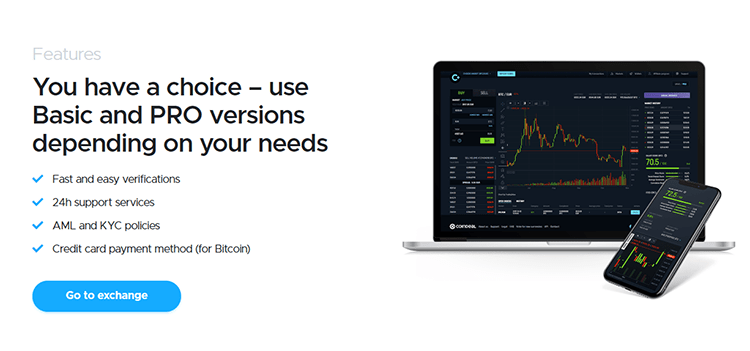
How to create an account CoinDeal
Step 1: Visit the CoinDeal homepage, select the Create Account button in the right corner of the screen, or click here for a quick look: https://coindeal.com/registration
Step 2: Enter an Email address, Password (Include 1 uppercase character, 1 special character like !@#$ and 1 number) and Confirm the password.
Step 3: Go to your email inbox to confirm your registration
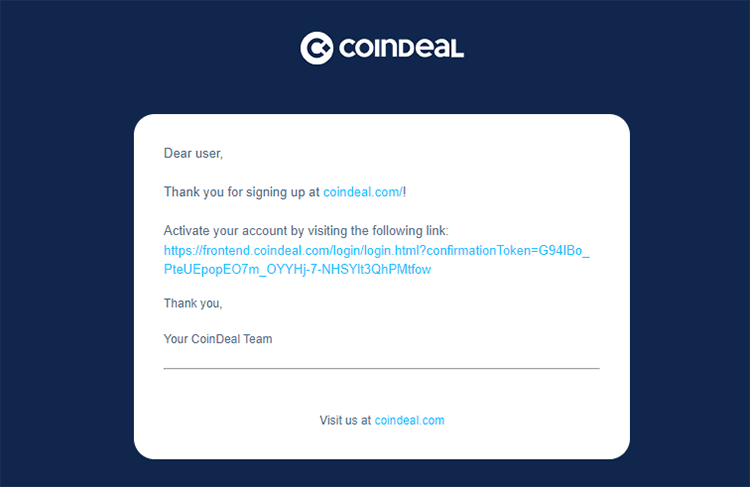
Activating 2FA and 3-step verification on CoinDeal
Step 1: After confirming the Email, log in to CoinDeal yourself, or click here: https://coindeal.com/login
Step 2: If it is your first time logging in, your computer's IP address will need to be checked. If you are checked, please go to your Email to get the Code and enter it as shown.
Step 3: Add your personal information:
- Account Type: Select Private Account
- First Name: Enter Middle Name and Last Name
- Last Name: Enter Last Name
- Area: Your area number
- Phone number: Enter your phone number, omitting the leading zero.
Step 4: 2FA authentication, in this section you need to install Google Authenticator or Authy to enable 2FA authentication. After you have the 6-digit code, enter it in the box and continue.
Step 5: Then you enter your personal information as shown below, where you don't know you can ask Google Translate.
Step 6: In this step, you will start verifying your identity with CoinDeal exchange, you choose Identity Card (Identity Card) or Passport (PassPort), here I will choose 3-step verification with Passport
- After clicking on the Passport box, CoinDeal will ask you to take a webcam photo or download an existing testimonial, select the gray line below (Upload Existing Copy From Your Decide).
- The next step is that CoinDeal asks you to Upload a photo of your passport information page (the page has your photo and the content of your name and date of birth), click Choose File to upload the photo and select Confirm.
- The next step is to upload a selfie that shows your face clearly. Then wait a few minutes for CoinDeal to correctly verify your information. After completing the 2nd of 3 CoinDeal Verification Levels, you can trade up to 15,000 Euros.
Step 7: After completing Level 2 verification as shown below, select Level 3.
- Click on Upload image and download a photo of your electricity, water, or landline bill. Then select Confirm and you're done.
- Personally, every time I authenticate my citizenship, I leave a photo of my ID card and shared driver's license, then take a photo to prove that I am indeed a Vietnamese citizen with the exact address as declared in step 3. You can try it.
You will eventually wait up to 14 days for CoinDeal to complete the process. Now you can deposit and withdraw without limit
Depositing and withdrawing on CoinDeal
To deposit, go to Wallets or click here: https://frontend.coindeal.com/wallets/wallet.html
To be able to deposit and withdraw money, such as FuturoCoin, click the plus sign to deposit, the minus sign to withdraw.
When you tap the plus sign for the first time, you'll be asked to verify your identity. Please select the Passport box for quick verification.
Instructions for trading on CoinDeal:
- Trading on CoinDeal is very easy, here is the interface
- Here I will click the BUY button to try to buy the ETH/BTC pair.
- You choose Price as the price and Amount as the quantity, then click BUY to buy. Same with SELL.
Conclude
Overall, CoinDeal is a popular cryptocurrency exchange that supports fiat currencies like USD, EUR with a high reputation. If you have any questions, don't hesitate to inbox me.






