As more and more people embrace the convenience of going cashless, technology companies have made it easier to send and receive money instantly from smartphones. One of these services is the Cash App, which is becoming increasingly popular and offers some unique functions compared to other money transfer options, like investing in stocks, getting special savings, and buying sell bitcoins.
What is Cash App?
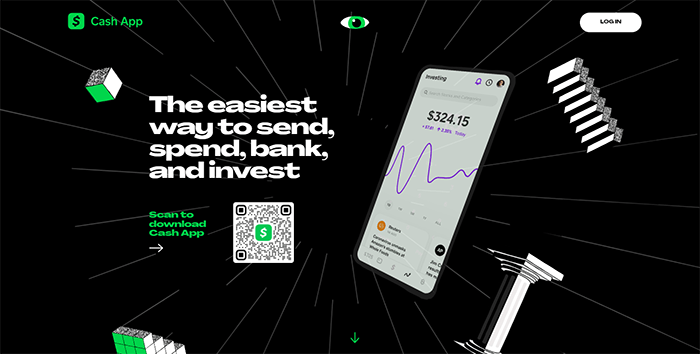
Cash App is a mobile payment service developed by Square, Inc., that allows users to transfer money to each other using a mobile phone application. This service can help you send utility payments to roommates, pay for coffees for friends, split trip expenses or do any other remittance task you want to do with users.
Other Cash App. The Cash App works similarly to a bank account, providing users with a debit card – known as a “Cash Card” – that allows them to make purchases with funds in their Cash App account. The app also allows users to invest their money in stocks and buy and sell Bitcoins.
Download the Cash App
Cash App can be downloaded on two major app stores App Store (iOS) and CH Play (Android). The registration process is simple and quick so you can start using the Cash App right away. Android, iOS
Features of Cash App
- Send and receive money from friends and family instantly with just a few taps.
- Order a Cash Card (customizable Visa Debit card) directly from the Cash App.
- Cash Card is the only free Debit card with instant discounts at your favorite stores, websites, apps, and restaurants.
- Cash App is the easiest way to buy, sell, deposit, and withdraw Bitcoin.
Cash App can invest for free. You can buy as little as $1 of stock in top US companies and track stock prices in real-time.
How to use Cash App

You can download the Cash App to your phone. Cash App currently supports iOS and Android platforms.
The app will then guide you through the registration process, where you will create a user account and link at least one bank account. You will be able to use that bank account to send money to other Cash App users as well as to transfer funds from your Cash App account to your bank account.
This is similar to services like Venmo and PayPal, which also allow you to link a bank account to send money; You can also keep any funds received in the app until you are ready to withdraw them.
To send a payment you follow the steps below:
- Open the Cash App.
- Enter the amount you want to send.
- Click on “Pay”.
- Enter an email address, phone number, or “$Cashtag” (the username of someone else in the app).
- Enter the content to send.
- Click on “Pay”.
To view the details of the received payment, tap the “Activity” button. You will also see the amount deposited into your Cash App account on the “My Cash” button, which checks the amount in your account.
Benefits of Cash App
No charge for basic services. Cash App does not charge monthly fees, sending or receiving fees, inactivity fees or foreign transaction fees.
Comes with an optional free debit card. “Cash Card” allows users to make transactions and withdraw the money they have in their Cash App account. The card is issued by Sutton Bank and is the only card for the user's Cash App account. It is not connected to personal bank accounts or other debit cards.
Free ATM withdrawals if you top up direct deposit. Otherwise, there is a fee of 2 USD to use an ATM with a Cash Card.
“Cash boosts” help you save money when using a debit card. Cash Card users can select a specific “increment” on their account to allow them to save money on purchases with a specific vendor (e.g. 10% off orders with DoorDash). ). Only one boost is allowed to work at a time, but you can swap out boosts as often as you want.
You get a bonus for the people you join with your referral code. If you send your referral code to your friends and they sign up for the Cash App using your link, both you and they get the bonus. You will get 5 USD for each friend who signs up and they will get 10 USD when they sign up.
Investment potential. The Cash app allows users to buy shares in specific companies for as little or as much as they like. Stocks can be purchased with funds in your Cash App account; if you don't have enough funds in the app, the rest will be taken from your linked bank account.
Compatible with Bitcoin (but with fees). Cash App users can buy and sell bitcoins, but Cash App will charge two types of fees: a service fee for each transaction and, depending on market activity, an additional fee determined by price movements on US exchanges.
Should I use Cash App?
Here are some things that you need to consider about Cash App:
There is a fee for using a credit card. Cash App charges a 3% fee for deposits via the linked credit card. This is a pretty standard fee compared to other money transfer apps; For example, Venmo also charges a 3% fee when sending money using the linked credit card. To avoid this fee altogether, use your linked bank account or the funds in your Cash App account to deposit.
There is a spending limit on the Cash Card. The maximum amount that can be spent on your Cash Card is 1000 USD per day and per week. The maximum that can be spent per month is 1250 USD.
There is a withdrawal limit on Cash Card. The maximum amount that can be withdrawn at an ATM or a store that registers a cashback transaction is 250 USD per transaction, 250 USD per day, 1000 USD per week and 1250 USD per month.
Your funds are not FDIC insured. The Cash App functions like a bank, but there is a clear distinction between the app and a financial institution run by the bank. Despite the fact that Cash Cards issued by Sutton Bank are FDIC insured, customer funds in Cash App are never transferred or held at Sutton Bank and therefore do not receive FDIC insurance.






